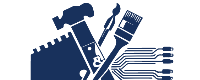How to Install a TP-Link Smart Switch for Your Porch Light
Are you tired of fumbling for your porch light switch in the dark or forgetting to turn it off when you leave? Installing a TP-Link smart switch can solve these problems by allowing you to control your porch light remotely using your smartphone. In this guide, we’ll walk you through the process of installing a TP-Link smart switch to control your porch light.
What You’ll Need
- TP-Link Smart Switch (e.g., TP-Link Kasa HS200)
- Screwdriver
- Wire strippers
- Voltage tester
- Needle-nose pliers (optional)
Safety First
Important: Always turn off the power at the circuit breaker before working with electrical wiring. If you’re unsure about any step, consult a licensed electrician.
Step-by-Step Installation Guide TP-Link Light Switch
- Turn off the power: Locate your home’s circuit breaker and turn off the power to the porch light circuit.
- Remove the old switch: Unscrew the old switch from the wall and gently pull it out. Take a picture of the wiring for reference.

- Identify the wires: You should see three types of wires:
- Black (hot wire)
- White (neutral wire)
- Green or bare copper (ground wire)
- Prepare the smart switch: The TP-Link switch will have four wires:
- Black (Live/Load)
- Black (Live/Load)
- White (neutral)
- Green (ground)
- Connect the wires:
- Connect the black wire from the wall to the black (line) wire on the switch.
- Connect the second black wire going to the light fixture to the black (load) wire on the switch.
- Note: It does not matter which black (Live/Load) goes to witch black line from old switch
- Connect the white (neutral) wires together.
- Connect the green or bare copper (ground) wires together.
- Secure the connections: Use wire nuts to secure each connection, ensuring no bare wire is exposed.
- Mount the switch: Carefully tuck the wires back into the box and screw the smart switch into place.
- Restore power: Turn the power back on at the circuit breaker.
- Set up the app: Download the TP-Link Kasa app and follow the in-app instructions to connect your new smart switch to your home Wi-Fi network.
Troubleshooting Tips
- If the switch doesn’t power on, double-check your wire connections.
- Ensure your Wi-Fi signal is strong enough to reach the switch location.
- If you have trouble connecting to Wi-Fi, try resetting the switch according to the manufacturer’s instructions.
With your new TP-Link smart switch installed, you can now control your porch light from anywhere using your smartphone. Enjoy the convenience and added security of automated lighting!
Remember, if you’re not comfortable with electrical work, it’s always best to hire a professional. At Bits & Bolts Fixers, we’re here to help with all your smart home installation needs.
Don’t Forget to Subscribe
Important: Stay in the loop! Join our insider’s circle for exclusive tips, special offers, and Bits & Bolts Fixers updates. Be the first to know, fix, and save! JOIN NOW